Projects
Plan projects of any scale easily and effectively. Use Hotmind's advanced project planning functionality to create the detailed project plan, add tasks, milestones, and get a full picture of progress against the plan.
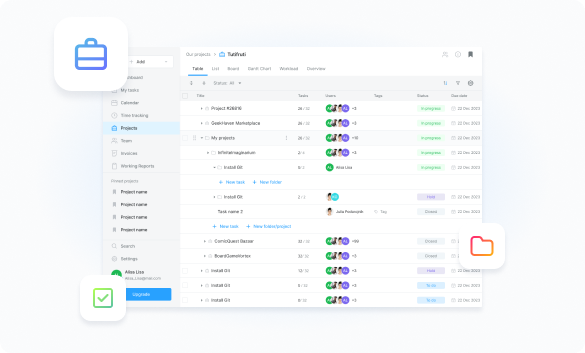
Centralized Project Management
The Projects feature in Hotmind allows you to organize and centralize all aspects of workflows in one intuitive interface. You can structure projects and folders into sub-sections, add team members, documentation, tasks, descriptions, tags, and set deadlines. This user-friendly space is ideal for managing any work initiatives—from small tasks to large-scale projects. Users can easily create projects, allocate resources, and assign individual tasks and stages, facilitating better coordination and team productivity.
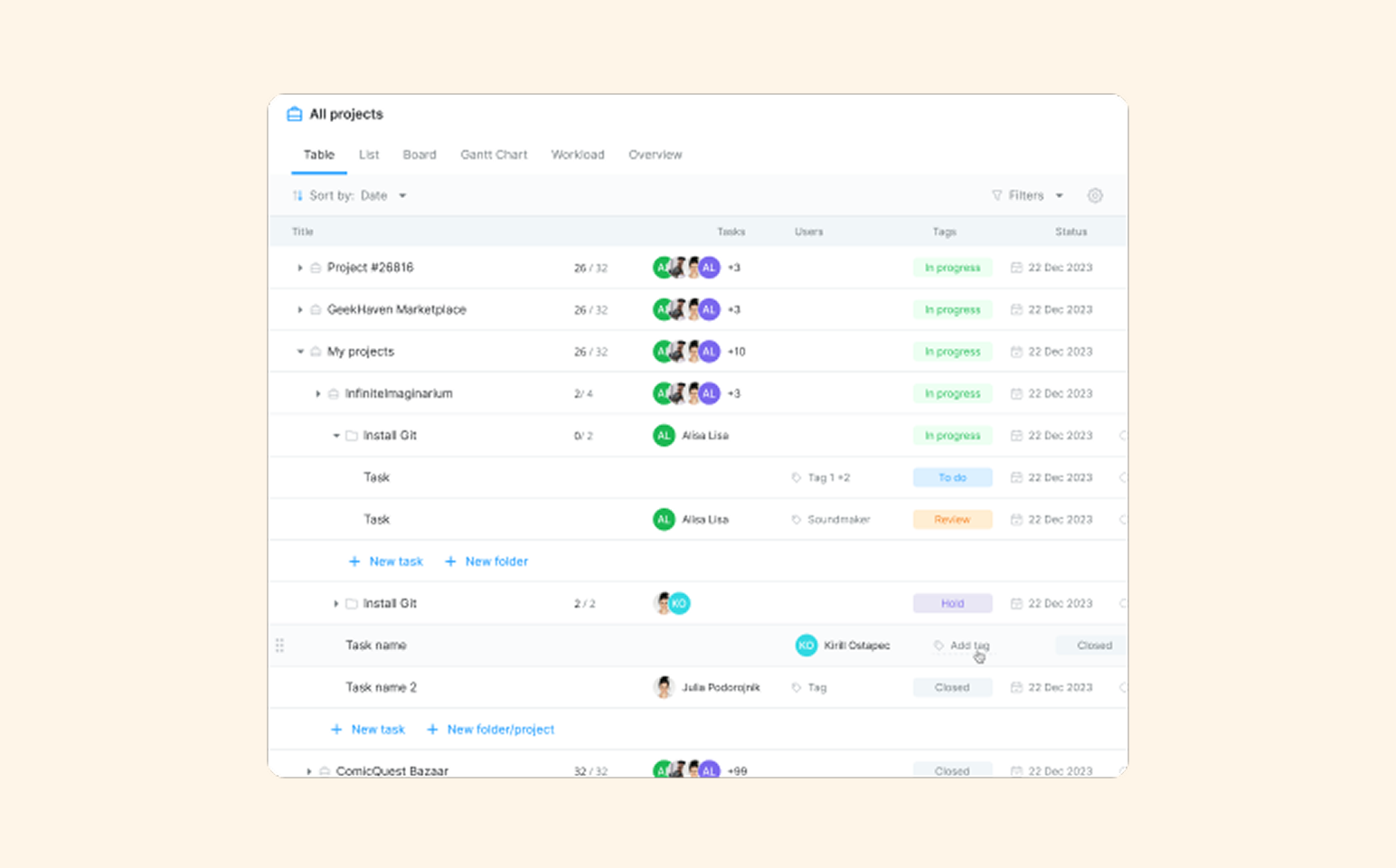
Real-Time Progress and Budget Tracking
Hotmind enables real-time project progress and budget management. Visual elements, such as progress bars, performance metrics, and financial reports, provide a comprehensive view of work progress and fund allocation. Each project can be detailed down to individual tasks, making it easy to identify bottlenecks and direct resources to where they are needed most to achieve goals.
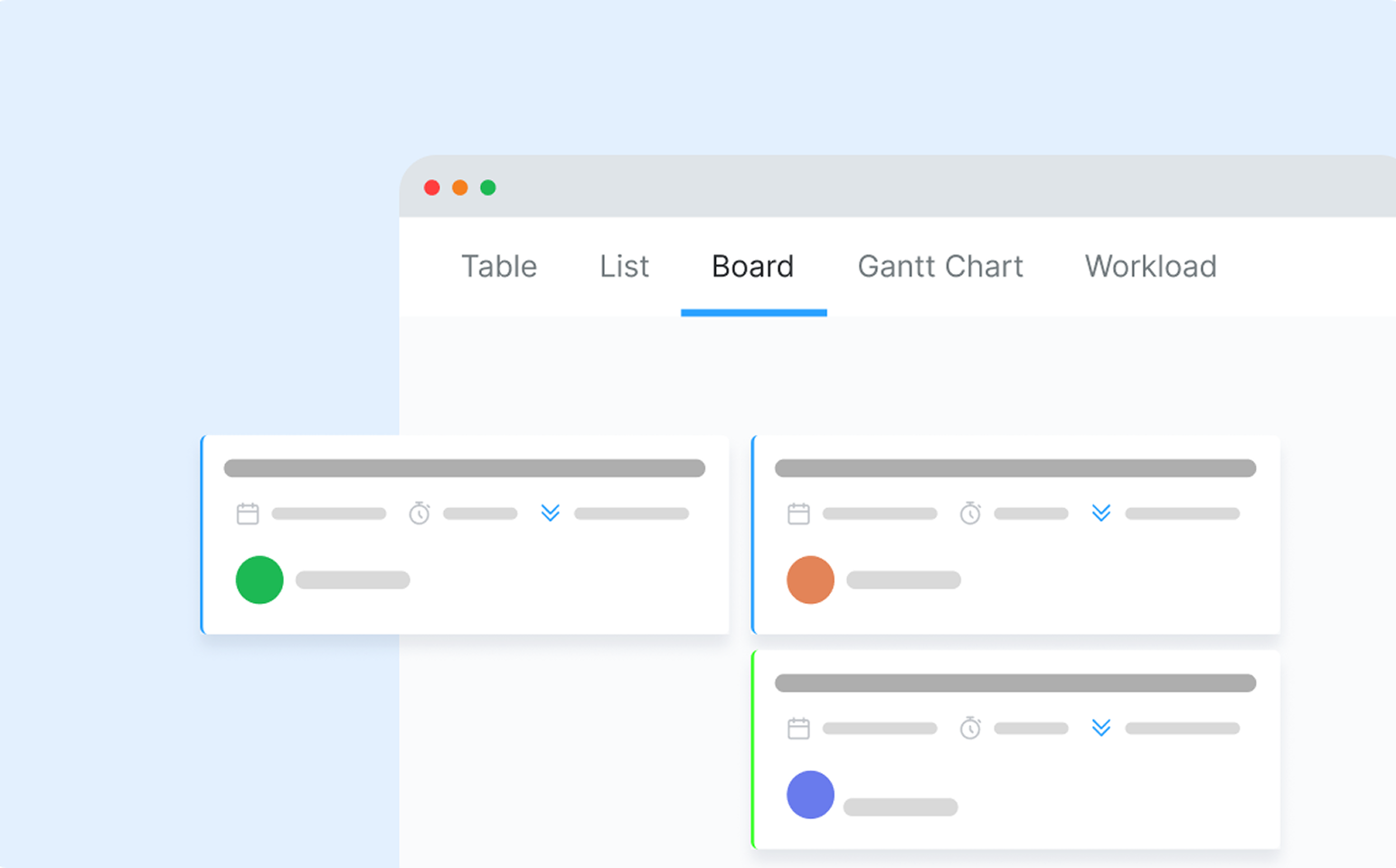
Integration, Notifications, and Flexible Access Control
The Projects feature also supports integration with calendars and notifications, keeping team members informed of updates and on schedule. Access control settings allow administrators to manage data visibility, ensuring that employees see only relevant information. This makes Projects in Hotmind a multifunctional and highly organized workspace that empowers teams to work cohesively and effectively.
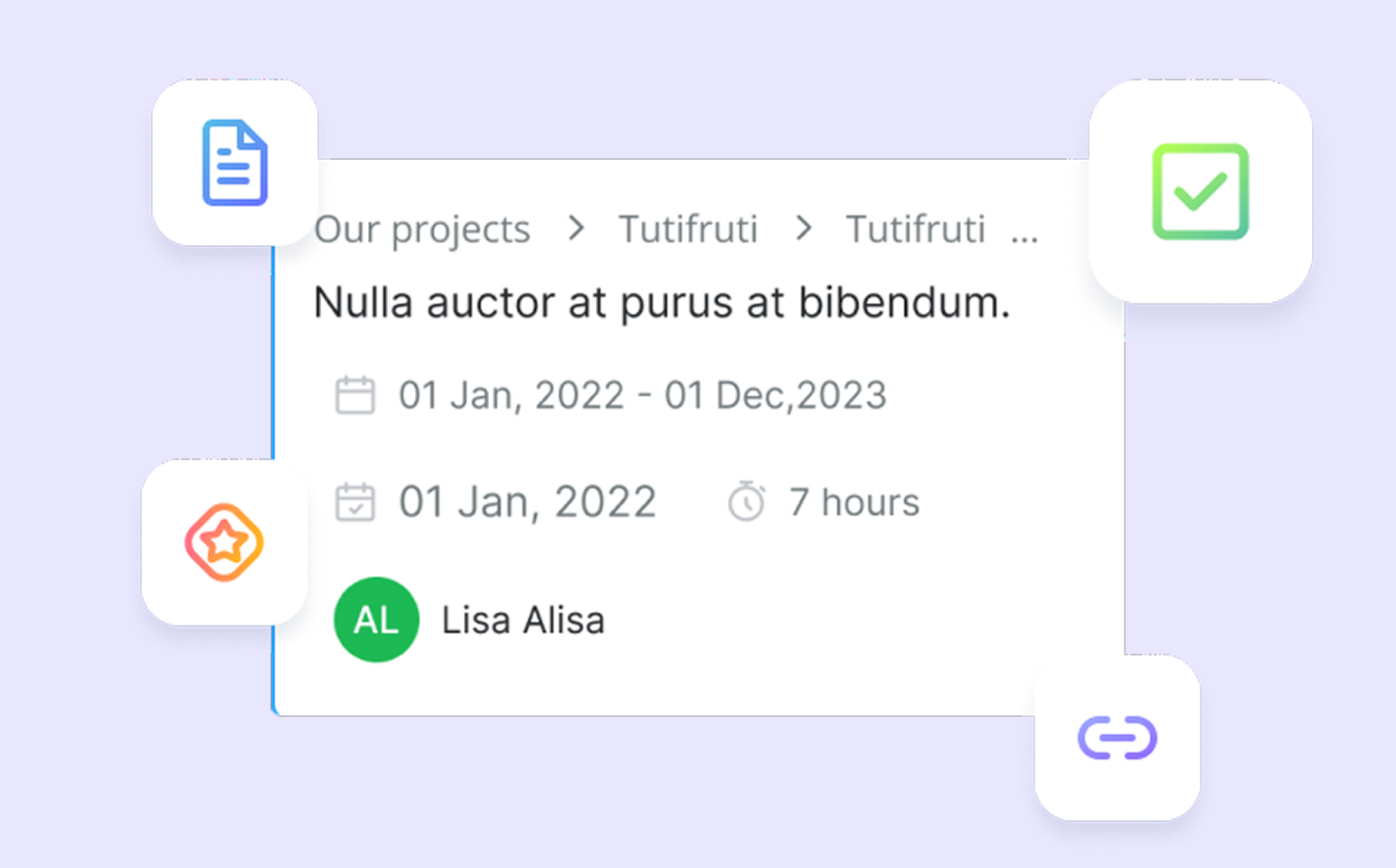

Improve Collaboration
Make your teamwork more cohesive, even if members work remotely. Centralize all project communication in one place, discuss ideas on visual boards, and collaboratively create documents and plans. Track the time spent on each task to better monitor progress and ensure the efficiency of the entire process.


